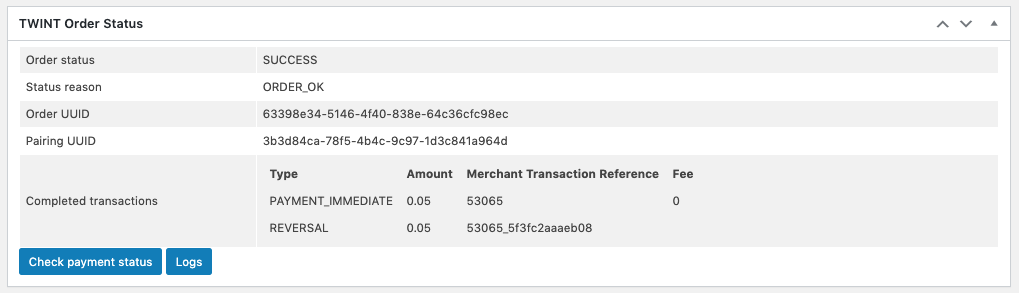Transaction management
In the edit screen of an order under “WooCommerce> Orders > [Order]”, information on the transactions is displayed in the TWINT Metabox.
The order UUID and pairing UUID can be specified in the event of a support request to TWINT.
All successful transactions (payments, refunds) are listed under “Completed transactions”. The “Merchant Transaction Reference” can be used to find the relevant transaction in the TWINT portal under “Transactions”.
By clicking on the “Logs” button, all logs related to the order are displayed. The logs are deleted after a certain time. The maximum number of logs and the number of days after which logs are deleted can be set in the settings under “WooCommerce> Settings> TWINT”.
By clicking on the “Check payment status” button, a request is sent to TWINT to check the status of the transaction.