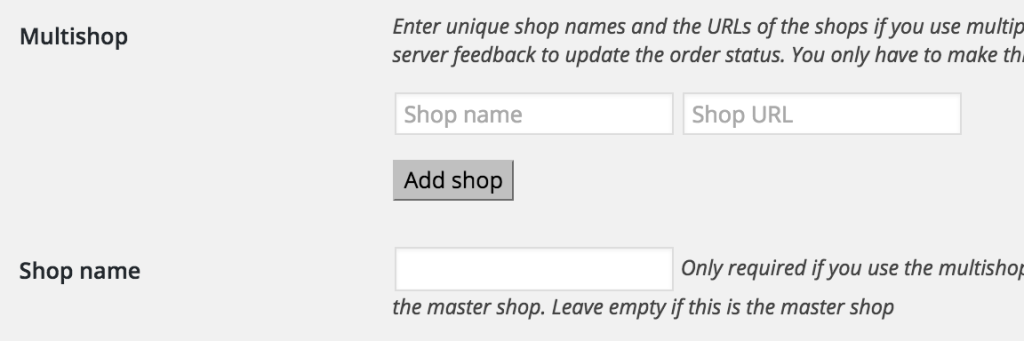Multishop: Multiple shops with one PostFinance e-Payment account
With the multishop feature you can use one PostFinance e-Payment account for multiple shops and use direct HTTP server-to-server feedback to update the order status. In this way the order will even be updated if the customer leaves the PostFinance website before being redirected to the shop.
To connect the shops you will have to choose one master shop which will redirect the HTTP server-to-server requests from PostFinance to the correct shop. The master shop can be chosen arbitrarily.
Settings in WooCommerce
Go to “WooCommerce -> Settings -> PostFinance”.
Master shop
In the settings of the master shop enter the names and URLs of the other shops into the fields of the option “Multishop“. The names can be chosen arbitrarily but must be unique. You have to leave the option “shop name” empty in the main shop. The URLs need to be in the format https://mywebsite.ch/wc-api/WC_Gateway_Postfinance (replace mywebsite.ch).
All other shops
In the settings of the other shops you will have to enter the name of the shop into the field “shop name” you entered in the multishop settings of the master shop.
Einstellungen bei PostFinance
Log into your PostFinance e-Payment back office and go to “Configuration -> Technical Information -> Transaction Feedback”.
Direct HTTP server-to-server request
Choose the option “Online but switch to a deferred request when the online requests fail”.
Enter the following URL into the fields:
[mywebsite]/mame-api/<PARAMVAR>/
Replace [mywebsite] with the URL the master shop.
The request method is GET.
General
Activate the checkbox “I would like PostFinance to re-launch the “end of transaction” (post-payment request/redirection) process if required”.
HTTP request for status changes
Check the option “For each offline status change“.
Enter the following URL into the field:
[mywebsite]/mame-api/<PARAMVAR>/
Replace [mywebsite] with the URL of the master shop.
Polylang
If you are using the multilanguage plugin Polylang in your master shop and the option “Hide URL language information for default language” is deactivated on the page “Settings > URL modifications”, you will have to append the language parameter of the main language to the URLs.
E.g. https://mywebsite.ch/en/mame-api/<PARAMVAR> instead of https://mywebsite.ch/mame-api/<PARAMVAR>