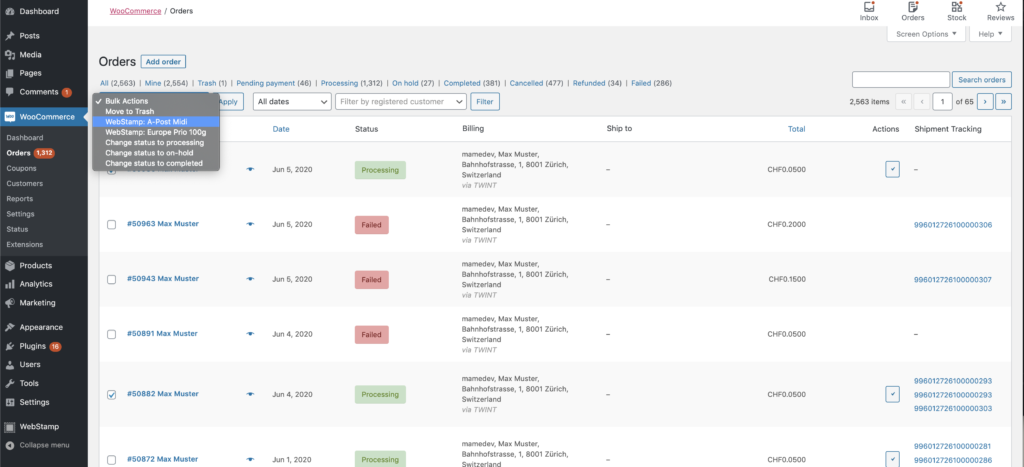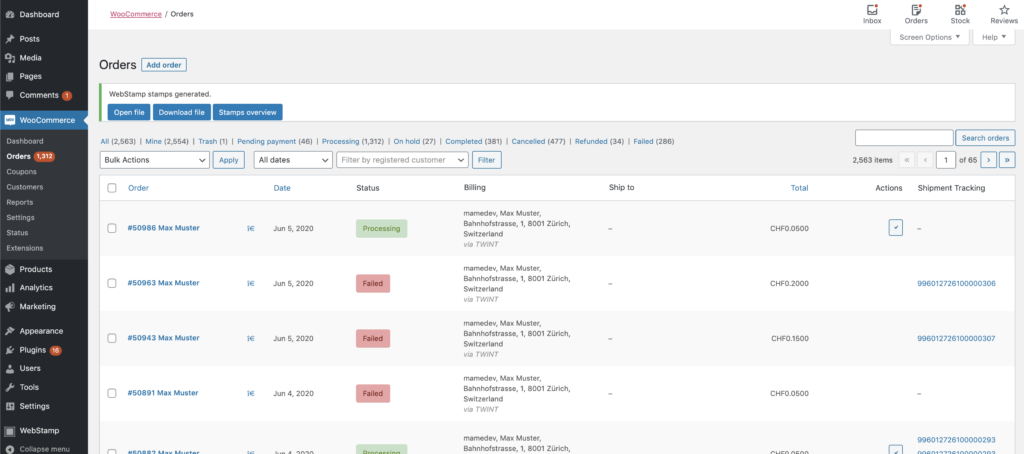Bulk orders
To order stamps for multiple WooCommerce orders at once, at least one template must first be created under “WebStamp > Templates”.
The respective orders can be selected under “WooCommerce> Orders” and then the template can be selected in the “Bulk Actions” selection field.
After the order, successfully ordered stamps are listed with details of the WooCommerce ID. If the order fails an error message will be shown instead.
Stamps can be opened/downloaded individually or together using the appropriate buttons. The stamps can then be downloaded at any time under “WebStamp > Labels” or “WebStamp > Orders”.